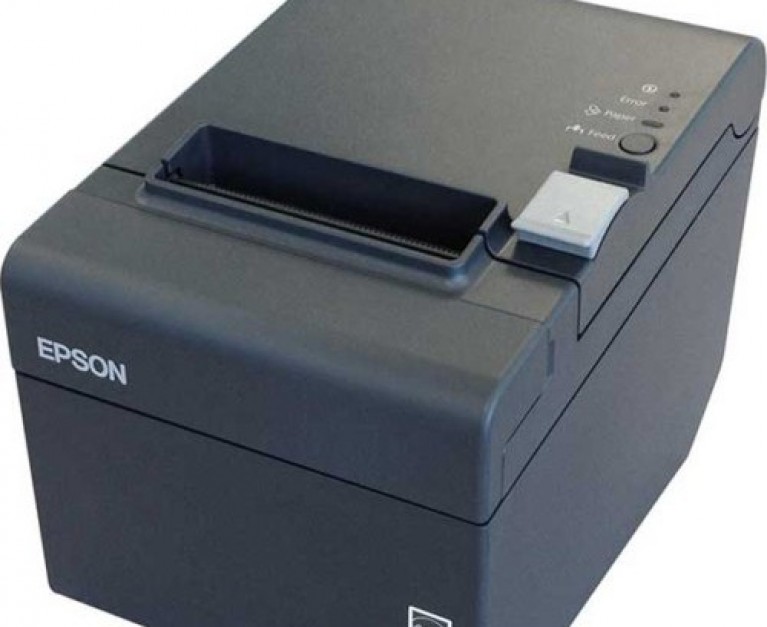Sometimes your printer can display an error or stop printing. Most printer errors can be easily addressed by following the simple steps below.
Turn Off the Power Switch on the Printer
This is normally located on the left or right hand side of the printer.
The ‘Feed’ Button
Press and hold down the ‘Feed’ button on the printer.
While keeping the ‘Feed’ button held down, turn on the power switch of the printer.
Hold the ‘Feed’ button down until the printer prints a test page. The test page will display all the information regarding the receipt printer – you don’t need to read it!
Now make sure your finger is off the ‘Feed’ button.
Press the ‘Feed’ button again – just once – and don’t hold your finger down.
The printer should now print another long document with a lot of number and symbols.
Once this document has finished printing your printer is reset.
Try printing a receipt and hopefully you should be up and running again.
Contact Us
If not, please ring us on 021 4966740 and we’ll help.